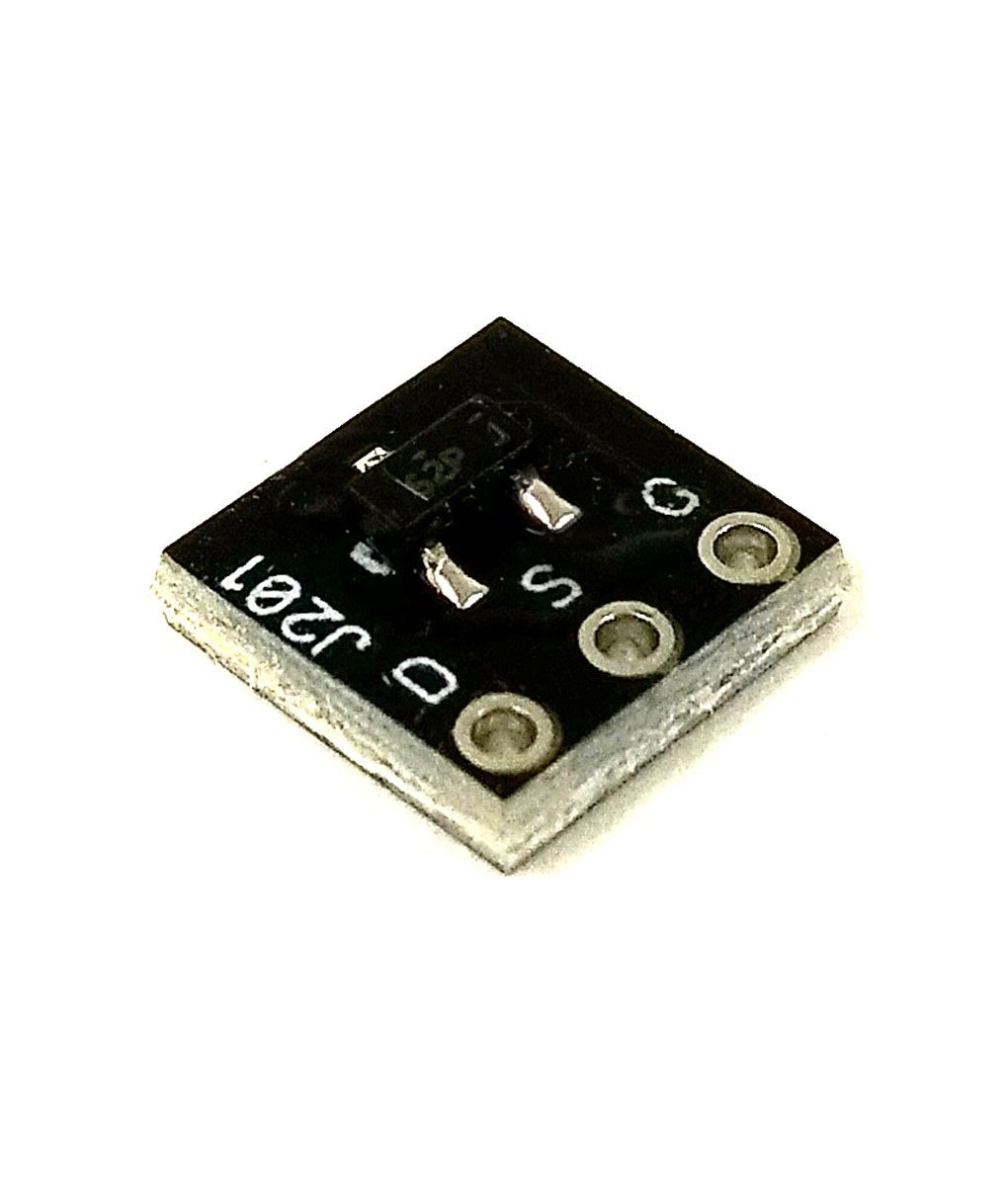The overall suggestion I have is that this is your chance to learn to use some basis troubleshooting skills and tools, even though your instincts for a first build might be that you just want to find a quick fix to make it work and close it up.
Was this a kit or did you track down the parts yourself? That is good to know because you will need to double check and make sure you have the right value parts put in the right places on the PCB. For a first build, your chances of having used the right parts are a little better if you had a kit.
Do you have a digital multimeter (DMM)? If you don't, you should get one. If you already have a DMM, you will need to be able to use it to measure when you have connections between two points, measure voltage in a circuit, and measure the resistance between different points on the board. You can find a number of youtube videos to walk you through the basics.
The J201s from Amazon also might be suspect, since that part is out of production and some people are apparently selling bad ones. But you should be able to make sure the rest of the PCB is OK before you need to decide if you have bad J201s.
Go ahead and do a google search on how to build and use an audio probe. that will come in handy. do you have a print out of the schematic for your pedal? Do you know how to read it to identify the parts in the schematic and then find those same parts on your pcb?
Your solder joints look like they need a bit more solder to me but most of your connections are likely OK as is.