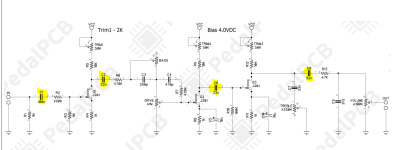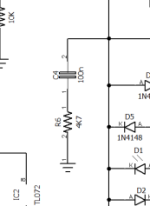@jrhevron Sockets are your friend until you're comfortable with breadboarding. However, it's a bit lazy (socketing) and if you want to do lots of mods you end up with too many components socketed and if one component is not sitting correctly in the socket ... well, let's just say debugging can be a bitch.
So I suggest do as I suggest, not do as I did do, which was relying far too much on socketing instead of just getting familiar with the breadboard. It's really not that hard — if I can do it...
All those online calcs do is tell you what the corner freq is. The position of RC to CR tells you whether it's a high-pass or low-pass and so long as you can determine signal flow you'll know which is which, which to use etc.
Above all, trust your ears. Something works for you, your gear, then it's good. If you play a P-Bass and love the sound, what does it matter if your guitar-twanger friend says it's "too muddy" with his/her humbuckered-LP.
YOU said it was too muddy at 400n, so back off to 330n if you've got some and then 220n...
If you don't have a value you want here's a couple of ways to cheat towards what you're after and or get in-between Goldilocks' settings of "just right":
400n in
series with another 400n will get you 200n!
It's the opposite of series resistors that sum (200k + 200k= 400k)
400n in
parallel with another 400n will = 800n.
Use this calc to figure out what you'll get exactly:
The calc is for resistors, but works for caps, too; it's the same math just opposite for capacitors.
For instance, 220n + 330n
series = 132n
Also, the "elbow" varies with how you achieve the corner frequency, but nothing is abruptly cut off, there's always a taper, so having a 400n with a 4k7 gets you that 84.7 Hz, so does 220n + 8k5 (close enough). The taper surrounding the corner freq changes between the 400n/4k7 and the 220n/8k5
THCustom's 3band para build-doc explains stuff pretty well, about how sharp the elbow (Q) can be...
Please note that a Q of 10 defines small bandwidth (1/4 octave) and Q of 3 is about one Octave.
Bass (R6 / C4 / C5)
250k/220n/47n = 144Hz Q=10
250k/100n/22n = 313HZ Q=10
100k/330n/47n = 186Hz Q=5
Mids (R11/ C8/ C9)
120k/86n/33n = 400Hz Q=10
100k/47n/22n = 722Hz Q=10
68k/33n/22n = 1045Hz Q=10
68k/220n/22n = 400HZ Q=4
47k/150n/15n = 715Hz Q=3
68k/68n/10n = 1080HZ Q=4
68k/68n/8n2 = 1200Hz Q=4
Highs (R16/ C11/ C12)
47k/33n/4n7 = 2700Hz Q=4
47k/47n/2n2 = 3333HZ Q=2
That's a lot of info to digest, I'm still trying to wrap my brain around it years after first seeing it. As you will have noted, there's an extra cap in the THCustom example above because it's a parametric and sweeps between the two caps (IIRC or something like that).
Bottom line: Trust your ears.
[EDIT: I see in another thread you're already well familiar with how caps work together, sorry if I was too didactic in this post!

]