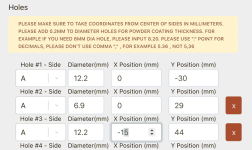Hi crew,
I was going to smash out the Kliche Boost using the Tayda Template that is included in the Build Docs from PedalPCB.
I’m using Chrome as my browser, but that should be an issue, in fact it is the preferred browser.
In fact I tried it one of the other provided templates, same story.
So I tried design a new template, added hole 1 as a 12.20 mm hole and save file.
Error- “Enter a Valid Value”
Short version:
I am getting an error message when I try to save the file. ERROR appears on hole 1 which is for the 3PDT. Size entered is 12.02.
Error message - Enter a Valid Value”
Surely this can’t just be me. First time user thou.
Assisance required as I’d like to test the Tayda UV printing and drilling to calculate time vs cost for production runs.
I was going to smash out the Kliche Boost using the Tayda Template that is included in the Build Docs from PedalPCB.
I’m using Chrome as my browser, but that should be an issue, in fact it is the preferred browser.
In fact I tried it one of the other provided templates, same story.
So I tried design a new template, added hole 1 as a 12.20 mm hole and save file.
Error- “Enter a Valid Value”
Short version:
I am getting an error message when I try to save the file. ERROR appears on hole 1 which is for the 3PDT. Size entered is 12.02.
Error message - Enter a Valid Value”
Surely this can’t just be me. First time user thou.
Assisance required as I’d like to test the Tayda UV printing and drilling to calculate time vs cost for production runs.