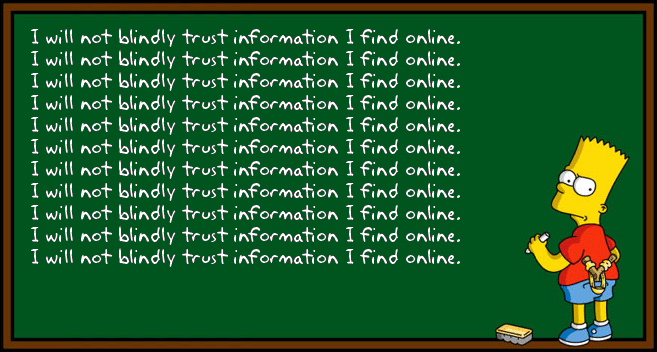We've all been there.
(Some of us are still there, but ... Hey! I try! Some say I'm very trying...)
You seem stuck on the high-pitched whine being a cap issue — I'm not saying it isn't, but ... keep your mind open to other possiblities.
You don't want to replace all your caps only to find that it was NOT a cap issue. That's a lot of wasted time and effort (well, apart from learning the hard way=time-well-spent).
Some circuits are just designed with a given amount of noise or whine or whatever (high-gain stuff, I'm looking at you); or how some modulation circuits can't be totally free from LFO ticking — the ticking can be minimised with careful wiring — and the original layout, but a poorly laid out vero / perf board with no thought about separating the LFO from the signal path... well that'll just tick you off!
There's lots of diagrams, illustrations, videos, clips, visual-aids for proper solder joints, soldering-technique, tip-choices etc online... Have a gander at them yourself, but here are a few:
I can't imagine cleaning each lead, as recommended by this guy

, on a big build — it would add hours to a build. However, I do clean older components and especially old PCBs/vero/perf — I use a bicycle-rim eraser, it cleans off the oxide and leaves the pads/traces shiny clean with just a few swipes.
The guy in the vid above starts on the lead and works down to the pad. I don't. Too easy to damage the component heating the lead first, in my much less experienced opinion. I heat the pad and the component lead at the same time, wedging the tip between the two for a moment then add solder to the pad and draw the iron up the lead away from the pad and the component that's on the other side of the board, which seams to help get that volcano-shape.
IDK, maybe I'll try the lead-down-to-pad idea.
Lots of other good advice in the video. Watch some other vids, check out NASA's best soldering practices and try things and compare them ... you'll figure out what works best for you.
Yeah, the info, like the truth, is out there.
Whine might not be cap's fault.