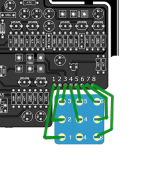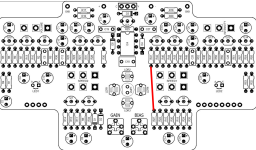aienco
Member
Hello, Been having a bit of a problem with the speed on my build. Originally had an issue with the vibe not working but traced that to a faulty Transistor at Q5. However, I still have NO speed on either control at any point. Speed LED constantly lit. I have followed another thread on here and tried the troublshooting there, but I was not sure whether I should be getting audio through the probe on the transistors, LDR's etc. I Dont have any Audio on the Speed Pots and I have been going round in circles for a day or so?
I had to use hard wired switches as the breakout boards, I managed to damage. I found the wiring for the speed switch on here, however I am not certain this is correct. I am just thinking, if the switch isn't working properly, then I am wasting my time with the other tests.
I am getting around 16V instead of 18V on Q2 & 4, The bulb is pulsing and the intensity is working. Its seems just the speed. But I have exhaused my knowledge and before I go changing all transistors and caps, I was hoping someone could give me some guidance. I tried a new Chip as well.
I had to use hard wired switches as the breakout boards, I managed to damage. I found the wiring for the speed switch on here, however I am not certain this is correct. I am just thinking, if the switch isn't working properly, then I am wasting my time with the other tests.
I am getting around 16V instead of 18V on Q2 & 4, The bulb is pulsing and the intensity is working. Its seems just the speed. But I have exhaused my knowledge and before I go changing all transistors and caps, I was hoping someone could give me some guidance. I tried a new Chip as well.
Attachments
Last edited: