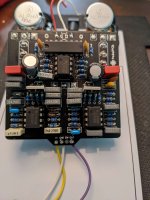SchlegFace
Active member
Hi all,
I soldered up an Obsidius the other day and unfortunately something is amiss. I have no signal making its way through the Drive path of the circuit. I've been looking it over and testing with my meter and an audio probe, but so far am coming up empty. I went through the audio path with my probe as suggested by Chuck in a prior thread assisting Vildhjuggah with his Obsidius build. I have signal along the path until I get to IC 4 pin 1. When I work my way backwards through the schematic from IC 4 pin 1, I have good signal from IC 4 pin 7 and can hear it pass through R25. Signal from R25 gets to the front side of R26 and C20, but when I test the output side of those components as well as C21 and IC 4 pins 2 and 3, I lose the signal. I have already replaced R26 and C20 to no avail as well as swapping out IC4 for a fresh chip. Any thoughts or advice would be most appreciated. Voltages and pictures are below.
Thanks again,
Justin
Input Voltage 9.38V
IC1 V
1 4.56
2 4.56
3 2.23
4 0
5 4.56
6 4.56
7 4.56
8 9.11
IC2 V
1 8.33
2 3.2
3 3.16
4 8.34
5 0
6 8.34
7 0
8 0
9 0
10 8.34
11 0
12 8.34
13 0
14 0
15 8.34
16 0
IC3 V
1 4.54
2 4.56
3 2.27
4 0
5 2.23
6 4.56
7 4.56
8 9.11
IC4 V
1 4.56
2 4.56
3 4.27
4 0
5 3.9
6 4.57
7 4.57
8 9.11
Q1 V
D 4.87
S 0.37
G 0
Q2 V
D 9.12
S 4.87
G 3.05
Solder side:

Component side:
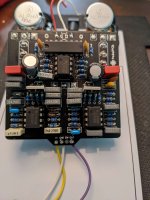
I soldered up an Obsidius the other day and unfortunately something is amiss. I have no signal making its way through the Drive path of the circuit. I've been looking it over and testing with my meter and an audio probe, but so far am coming up empty. I went through the audio path with my probe as suggested by Chuck in a prior thread assisting Vildhjuggah with his Obsidius build. I have signal along the path until I get to IC 4 pin 1. When I work my way backwards through the schematic from IC 4 pin 1, I have good signal from IC 4 pin 7 and can hear it pass through R25. Signal from R25 gets to the front side of R26 and C20, but when I test the output side of those components as well as C21 and IC 4 pins 2 and 3, I lose the signal. I have already replaced R26 and C20 to no avail as well as swapping out IC4 for a fresh chip. Any thoughts or advice would be most appreciated. Voltages and pictures are below.
Thanks again,
Justin
Input Voltage 9.38V
IC1 V
1 4.56
2 4.56
3 2.23
4 0
5 4.56
6 4.56
7 4.56
8 9.11
IC2 V
1 8.33
2 3.2
3 3.16
4 8.34
5 0
6 8.34
7 0
8 0
9 0
10 8.34
11 0
12 8.34
13 0
14 0
15 8.34
16 0
IC3 V
1 4.54
2 4.56
3 2.27
4 0
5 2.23
6 4.56
7 4.56
8 9.11
IC4 V
1 4.56
2 4.56
3 4.27
4 0
5 3.9
6 4.57
7 4.57
8 9.11
Q1 V
D 4.87
S 0.37
G 0
Q2 V
D 9.12
S 4.87
G 3.05
Solder side:

Component side: