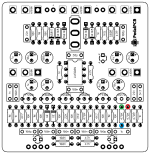WheatAndBarley
Well-known member
So finally got around to boxing this guy up. I was surprised to find that I get no signal at all when I turn the boost on. The distortion side works and sounds great, and octave is functional though I still have to spend some time matching voltages to get it sounding optimal, but I'm disheartened a bit that the boost isn't working.
I double checked values as well as wiring continuities from the schematic and as far as I can tell I've got all the right things in all the right places. My next two thoughts are that the BS170 I have in there is really old, and also that my switch might just straight up be dead although it passes signal fine and again. the continuities are good so I'm not sure that's the issue. If anyone has any other suggestions I'd love to hear them!