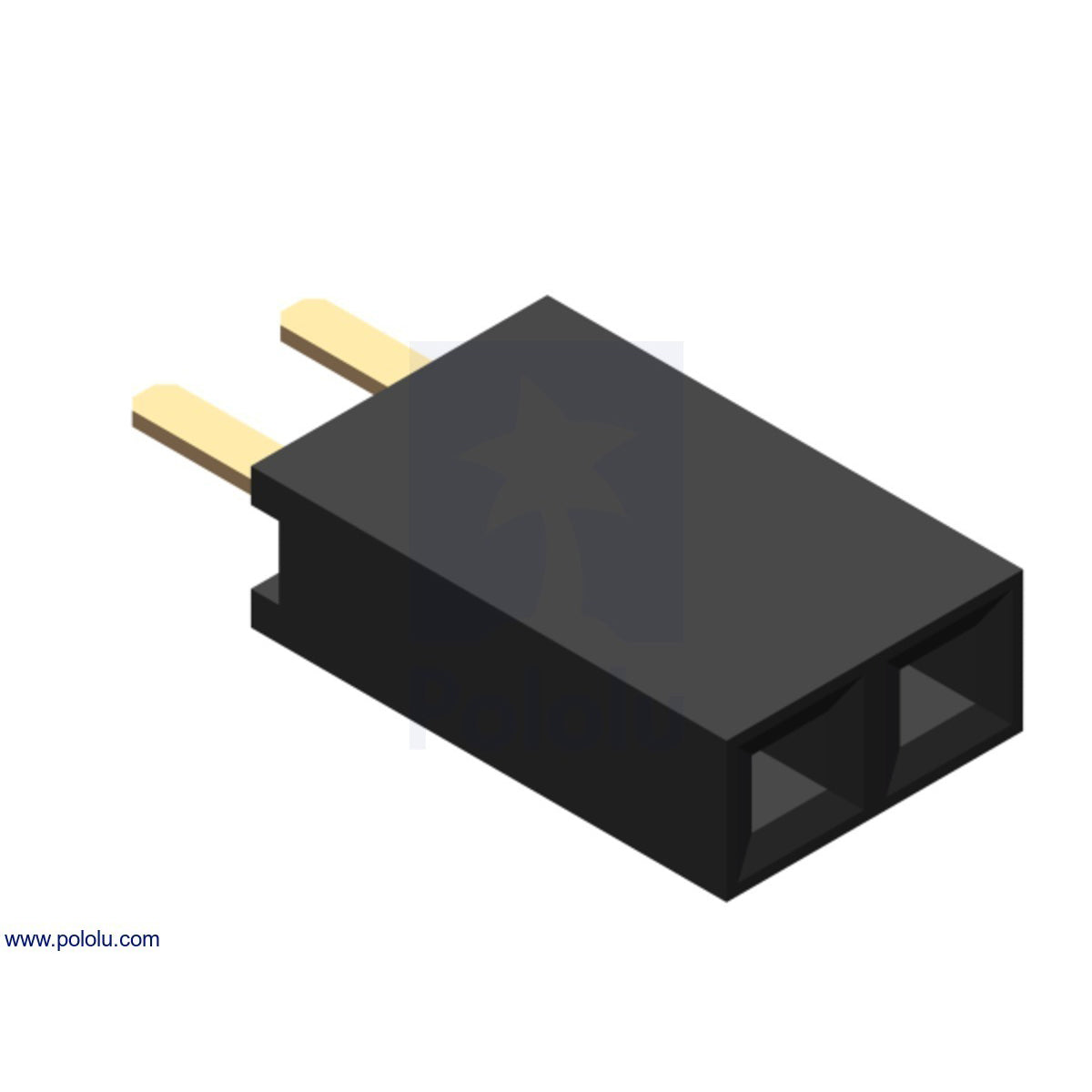When engaged the volume is really quiet. Bypass doesn’t seem to work at all.
Did I miss anything obvious? I used 2n5088 transistors instead of BC109 as I read they were a modern equivalent. Would that cause a problem or did I put them in backwards? The only other difference from the build instructions is I used 22u caps instead of 25u on c3 and c11. There is voltage on the IC legs and 9-14v on the diodes.
Thanks for any help! I’m fairly new to this!
Did I miss anything obvious? I used 2n5088 transistors instead of BC109 as I read they were a modern equivalent. Would that cause a problem or did I put them in backwards? The only other difference from the build instructions is I used 22u caps instead of 25u on c3 and c11. There is voltage on the IC legs and 9-14v on the diodes.
Thanks for any help! I’m fairly new to this!