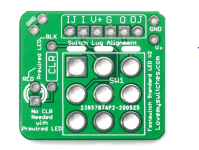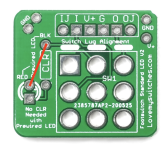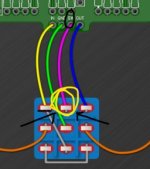Crash102
Well-known member
I feel like these are simple questions, but I either my google skills are lacking or the I don't know enough to type what i need to type to find the answers. I had a few of these 3pdt breakout boards from Love my switches. I think they're probably not the same orientation at the ones Pedal PCB sells. I just built a Seabed delay and it works. However, when engaged, the led is off, and when off, the led is on. And my best guess is the breakout board. I'm comparing them, and see that the G is in a different spot, but the love my switches board has a V+ and the Pedal PCB board has a SW. After searching the internet and finding nothing, I Figured, why not try to switch them. but that doesn't work. I figured I'd try here, before I start de-soldering.
Also, I know that the 3pdt switch can be oriented horizontally. But is there a front or back to them?
Also, I know that the 3pdt switch can be oriented horizontally. But is there a front or back to them?