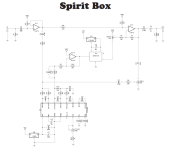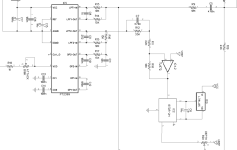Hi guys!! I've been building an Spirit Box this last days.
Today I've finished and when connected, it does nothing, not even the led is working. When I put the Depth knob at higher values a really small reverb can be listened.
When moving the rest of the knobs it seems like they do something according to their functions, but not really noticeable.
I've cheched all the connections for jacks, power supply, footswitch and LED and seems like everything is well connected.
Does someone can give me any tips about what else can I check? Attached you'll find some pictures of the circuit and external box.
I'm quite new in this world, every suggestion even if its not related with this problem is very well received
Thanks a lot in advance!!



Today I've finished and when connected, it does nothing, not even the led is working. When I put the Depth knob at higher values a really small reverb can be listened.
When moving the rest of the knobs it seems like they do something according to their functions, but not really noticeable.
I've cheched all the connections for jacks, power supply, footswitch and LED and seems like everything is well connected.
Does someone can give me any tips about what else can I check? Attached you'll find some pictures of the circuit and external box.
I'm quite new in this world, every suggestion even if its not related with this problem is very well received
Thanks a lot in advance!!