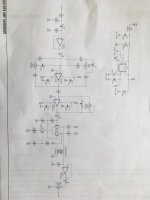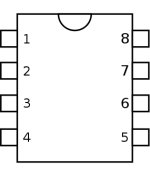Devolution
New member
Aaargh. This pedal is driving me mad and I need help!
It worked fine for a few weeks after some kind folk here pointed out that I had the daughter board upside down. Unfortunately, the sound started to degrade sporadically and now sounds crappy 100% of the time. I’m pretty sure this pedal should boost the volume way above unity but only manages a little over now and the general tone is raspy, like the signal is spluttering out especially when the gain and treble are set high.
I have not strayed from the parts list provided by Aion, so all components are as per their spec.
After reflowing all of the joints to no avail, I’ve tried using an audio probe and found the first troublesome component to be R1. On one side of it the signal is fine but on the other, the raspy tone starts. I pulled R1 out, tested it with a multimeter and put it back in as it was fine. I also found that I was getting no signal from a couple of the electrolytic caps whatsoever but I don’t know if this is normal as it’s my first attempt at using an audio probe.
Anyway, I’ll post a pic of the readings I’ve gathered and hopefully some kind clever clogs out there can see what’s going wrong…
Thanks
https://aionfx.com/app/files/docs/isotope_documentation.pdf
It worked fine for a few weeks after some kind folk here pointed out that I had the daughter board upside down. Unfortunately, the sound started to degrade sporadically and now sounds crappy 100% of the time. I’m pretty sure this pedal should boost the volume way above unity but only manages a little over now and the general tone is raspy, like the signal is spluttering out especially when the gain and treble are set high.
I have not strayed from the parts list provided by Aion, so all components are as per their spec.
After reflowing all of the joints to no avail, I’ve tried using an audio probe and found the first troublesome component to be R1. On one side of it the signal is fine but on the other, the raspy tone starts. I pulled R1 out, tested it with a multimeter and put it back in as it was fine. I also found that I was getting no signal from a couple of the electrolytic caps whatsoever but I don’t know if this is normal as it’s my first attempt at using an audio probe.
Anyway, I’ll post a pic of the readings I’ve gathered and hopefully some kind clever clogs out there can see what’s going wrong…
Thanks
https://aionfx.com/app/files/docs/isotope_documentation.pdf