You are using an out of date browser. It may not display this or other websites correctly.
You should upgrade or use an alternative browser.
You should upgrade or use an alternative browser.
Types of enclosure decoration...
- Thread starter bifurcation
- Start date
DGWVI
Well-known member
I like simple, so I usually just use solvent based ink and stamps for labels. Lately, I've been on a flat black kick. If I could still find a source for the EHX-style enclosures, I'd gladly keep using 'em.
Attachments
-
 17972271_1706115262748967_5897832266394151084_o.jpg280.4 KB · Views: 47
17972271_1706115262748967_5897832266394151084_o.jpg280.4 KB · Views: 47 -
 22339234_1908679155825909_3621455765482103013_o.jpg267 KB · Views: 50
22339234_1908679155825909_3621455765482103013_o.jpg267 KB · Views: 50 -
 22104478_1902251026468722_2652573225836530650_o.jpg252.3 KB · Views: 53
22104478_1902251026468722_2652573225836530650_o.jpg252.3 KB · Views: 53 -
 20819589_1854661311227694_3729805399149402522_o.jpg113.2 KB · Views: 58
20819589_1854661311227694_3729805399149402522_o.jpg113.2 KB · Views: 58 -
 15723303_1573308852696276_6848594922271102602_o.jpg207 KB · Views: 56
15723303_1573308852696276_6848594922271102602_o.jpg207 KB · Views: 56 -
 57034633_2698240023536481_4975099449203228672_o.jpg335.2 KB · Views: 55
57034633_2698240023536481_4975099449203228672_o.jpg335.2 KB · Views: 55 -
 59654536_2739405489419934_3882696945784848384_o.jpg775.2 KB · Views: 55
59654536_2739405489419934_3882696945784848384_o.jpg775.2 KB · Views: 55 -
 10922590_1068840263143140_7658085120720789961_o.jpg268.2 KB · Views: 51
10922590_1068840263143140_7658085120720789961_o.jpg268.2 KB · Views: 51
bifurcation
Well-known member
I use acrylic paint pour...
Just acrylic paint mixed with pouring medium and silicon...
Do you seal it afterwards, or does it just form a ... hard shell?
K Pedals
Well-known member
Yeah I just use spray enamelDo you seal it afterwards, or does it just form a ... hard shell?
bifurcation
Well-known member
I like simple, so I usually just use solvent based ink and stamps for labels. Lately, I've been on a flat black kick. If I could still find a source for the EHX-style enclosures, I'd gladly keep using 'em.
Ohhh... I like the typewritery lettering! What brand ink do you use?
DGWVI
Well-known member
Stazon, if I recall.Ohhh... I like the typewritery lettering! What brand ink do you use?
Nostradoomus
Well-known member
bifurcation
Well-known member
Blue PNP transfer paper printed in reverse\negative and ironed on to the enclosure. Mix up a solution of water and lye, let it do its thing. Wash it off with acetone, spray paint the whole thing black and sand it down to make the detail pop.
Jebus, that looks awesome. I'm definitely trying that next.
bifurcation
Well-known member
Does anyone have a solution for transfering white onto a dark color that doesn't involve hand painting, a stencil or screen printing?
bifurcation
Well-known member
I just print the black with a laser printer. Here's the example - golden letters on a black "background" = golden paper with a "mask" printed on.
That looks totally rad.
temol
Well-known member
Yes. I use automotive clear acrylic spray to protect the print (gives much harder coat than acrylic from the crafts store). I use spray adhesive, but be careful with the contact type glue. I recommend spray adhesive that is commony used for mounting photo prints - it has longer open time and usually you can reposition the artwork (and I'm sure that you'll need to  )
)
Here's the silver lettering.

T.
Here's the silver lettering.

T.
bifurcation
Well-known member
I just print the black with a laser printer. Here's the example - golden letters on a black "background" = golden paper with a "mask" printed on.
Last question, I promise. ;-)
Are you using the label as your drill template or pre-drilling and using the holes to line up the label? Or something else?
temol
Well-known member
I never use label as a drilling template  . It's a crime
. It's a crime 
But seriously - when I design the artwork I use layers for different types of objects. Holes, text, outlines, hardware, etc.
I have separate layer for centerlines. For the drilling template I leave visible only - holes, faceplate outline, centerlines.
I drill all the holes, then I take the final "faceplate" and mark center of each hole with a needle (there is a crosshair inside each hole marking).
Then I dry fit the faceplate and check alignment of the enclosure holes and pinholes in the faceplate.
I do not recommend drilling through the final artwork. Aluminium chips may scratch the print and there is a risk of lifting print off the surface (and chips would get between print and the enclosure faster than you think)
Here's the example - drilling template and faceplate.

T.
But seriously - when I design the artwork I use layers for different types of objects. Holes, text, outlines, hardware, etc.
I have separate layer for centerlines. For the drilling template I leave visible only - holes, faceplate outline, centerlines.
I drill all the holes, then I take the final "faceplate" and mark center of each hole with a needle (there is a crosshair inside each hole marking).
Then I dry fit the faceplate and check alignment of the enclosure holes and pinholes in the faceplate.
I do not recommend drilling through the final artwork. Aluminium chips may scratch the print and there is a risk of lifting print off the surface (and chips would get between print and the enclosure faster than you think)
Here's the example - drilling template and faceplate.
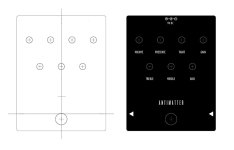
T.
bifurcation
Well-known member
when I design the artwork I use layers for different types of objects. Holes, text, outlines, hardware, etc.
I have separate layer for centerlines. For the drilling template...
That was incredibly helpful. Thanks!
bifurcation
Well-known member
Re-posting a few answers from the Builds section:
On applying transparent sticker sheet:
Note: Clear Gloss Sticker Sheet: https://labelsbythesheet.com/collections/clear-gloss-laser-full-sheet
This is what I use for for my Transparent Inkjet Graphics prior to Automotive Clear Coat.
View attachment 166
NOTE : It's also available in a Gloss finish, I have not used it.
This is what I use:
View attachment 170
On applying transparent sticker sheet:
I learned from a Sign Writer applying Graphics.
First, Make sure the Graphic is Cured (Completely Dried)
Cut to Size
Place Graphic exactly in place on the Pedal and as Flat as possible.
Use Low Tack Painters Tape around 20mm wide.
Cut 2 approx. 10mm by 20mm pieces, Place 1 at each end in the middle of the Narrow sides enough to hold the Graphic in Place.
Adjust Graphic to exact position.
Cut a piece of Low Tack Painters Tape approx. 10mm Longer than Graphic on Longest side.
Apply Tape approx. 10mm on the Graphic & 10mm to the Edge of Pedal & Wrap over the side to form a Hinge.
Remove Temporary End pieces of Tape.
Fold back Graphic like an Open Book & carefully remove Adhesive Backing Paper.
Make sure Pedal is free of any form of Debris.
Swing Graphic towards Top of Pedal holding Firmly to around 30 degrees away from Face of pedal.
Carefully slide the Tip of your Finger approx. 5 to 10mm (3/8'' Inch) along the length of Tape & Graphic while still holding Graphic up with other Hand.
I find that now working from one corner of Tape Side with the Tip of your Finger & moving approx. 5 to 10mm on a diagonal to the Edges removes any Creases or Bubbles while still holding the Graphic Firmly & Lowering as you go.
If you now have the Graphic nice and flat, Carefully remove the Tape from one end, pulling it Back as low as possible to avoid lifting Graphic.
Now use the Backing Paper with the Shiny side towards the Graphic to make sure it is firmly in place.
PRACTICE MAKES PERFECT!
Cheers music6000
Note: Clear Gloss Sticker Sheet: https://labelsbythesheet.com/collections/clear-gloss-laser-full-sheet
Here's a previous thread where I shared a waterslide example and a few others shared their methods.
Face plate graphics
Hey guys I was just looking over some of the finished pedals that have been submitted and they’re awesome. I’ve only done 3 pedals so far but haven’t got into truly finishing the face plate. What are some of the methods you guys are using? Are you making decals? Silk screening? This world is all...
forum.pedalpcb.com
I really like the look of this and just to clarify, what kind of paper are you using?I just print the black with a laser printer. Here's the example - golden letters on a black "background" = golden paper with a "mask" printed on.
View attachment 1050
T.
the_grumpy_gnome
Active member
Note: Clear Gloss Sticker Sheet: https://labelsbythesheet.com/collections/clear-gloss-laser-full-sheet
[/QUOTE]
I'll just house my next pedal in a coffee mug. Neat.
I'll just house my next pedal in a coffee mug. Neat.












