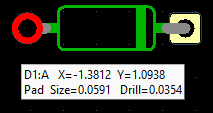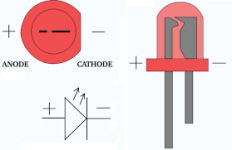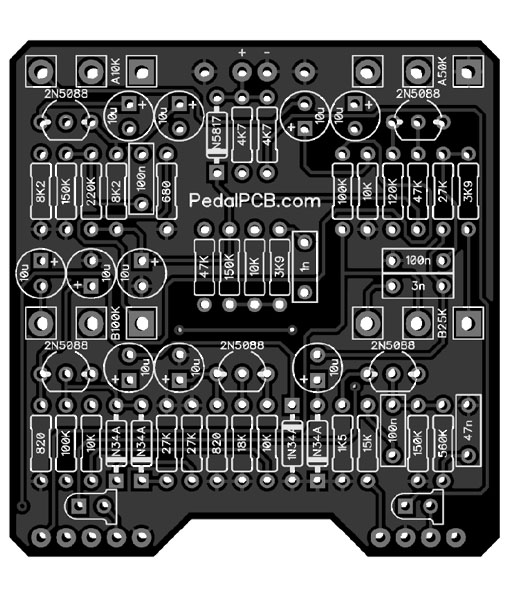eliosvanpizza
New member
Hello, I've built a Kliche Mini (success) Muffler Noise Gate (failure) and a Cobalt Drive (success).
for all three of those pedals, the LED only works when I reverse the leads- they work with the long lead through the circle and the short lead through the square.
I am following the wiring diagram exactly as written in the build information, but I noticed that my 9V jacks are kinda inverted from what is showed on the diagram. in the diagram the center lug of the jack is positioned higher than the left lug where the positive wire goes. On my jacks, the left lug is positioned higher and the center lug is lower.
Could this be why my LED's are backwards? These are the 9V input jacks I am using SKU# A-2237 on Tayda

 www.taydaelectronics.com
www.taydaelectronics.com
for all three of those pedals, the LED only works when I reverse the leads- they work with the long lead through the circle and the short lead through the square.
I am following the wiring diagram exactly as written in the build information, but I noticed that my 9V jacks are kinda inverted from what is showed on the diagram. in the diagram the center lug of the jack is positioned higher than the left lug where the positive wire goes. On my jacks, the left lug is positioned higher and the center lug is lower.
Could this be why my LED's are backwards? These are the 9V input jacks I am using SKU# A-2237 on Tayda

DC Power Jack 2.1mm Enclosed Frame With Switch
Get It Fast - Same Day Shipping