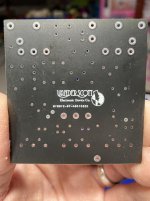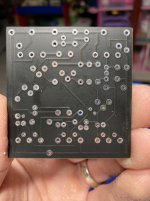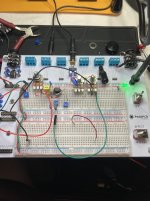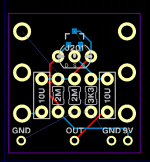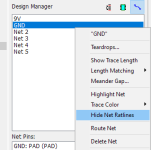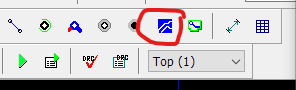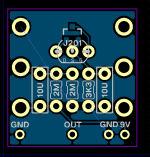I have only started using them very recently, and only even more recently have become close to happy with some of my pcbs.
@Chuck D. Bones laid out a great bullet list that helped me immensely:
https://forum.pedalpcb.com/threads/pcb-layout-guidance.8843/post-81358 I went from basically botching every attempt at making an effect pcb to having 3 or 4 that I am content with since digging into everything in that list.
I can post how to do a ground plane fill for a 2 layer pcb when I have the time in an hour or two today but it's very easy in diptrace.
Edit:
I'd be surprised if there are parts of how I'm explaining doing this that can't be done better but I just wanted to give a rough idea. This is also just specifically a ground pour fill.
Basic ground pour fill
Let's assume this board is entirely routed, with the exception of our ground net. The ratlines here are that net. Blue is top, red is bottom.
View attachment 19970
(For the sake of easier routing, I'll hide the ground net's ratlines until the rest is routed, which can be done in the Design Manager's Nets panel)
View attachment 19971
Then we use the tool. We'll use it on both the bottom and top layers, but I'll be walking through doing the top layer before the bottom.
We're gonna snap it to the board outline after it's placed so I just quickly do it oversize of the board
View attachment 19972
For the fill options:
- In the
Pouring tab, check Use Net Clearance.
- I'll leave other parts of this tab unchanged for now to show why the settings become important.
- In
Connectivity a few things:
Connect to Net set to your ground netHide Net Ratlines to Automatically.
- Under
Border:
- Check
Depending on Board
- Check
Snap to Board Outline
I've dimmed the blue of the top layer to show here why
not to
Hide All Net Ratlines. Despite being poured, the ground net is broken and the top left corner pad does not make a connection to the bottom pad of 2M, and the bottom pad of the 3K3 does not connect to the bottom right ground pad. You can also confirm this under
Verification -> Check Net Connectivity. Using
Hide All net ratlines can make you forget that a pour fill does not always route the entire net if there are gaps, which is a fun thing to only realize once you're holding a board in hand.
View attachment 19975
Once we repeat this for the bottom layer, the Ground net might become unbroken without changing anything else - although in this case it did not fix this.
I'll do a combination of a few things at this point:
- Double check non ground routing and component placement to see if there's an easy way to fix the breaks
- In this example, they were fixed completely after I realized that the outer pads don't need to be this large for the component
- I prefer the above but worst case scenario:
- I'll incrementally creep down the
Line Width and Line Spacing in the Pouring tab a bit
- I'll also change the
Border Clearance, or alternatively make the board itself larger.
- I don't recall the values off the top of my head but it isn't hard to find suggestions for safe values for these.
I've only had a ground pour fill not automatically grab all of the grounds once before I sent off my pcb, but understanding how it can fuck up is knowing how to avoid it. There are tutorials out there that go more in depth that are worth reading, to reiterate this is just a rough cover.