You are using an out of date browser. It may not display this or other websites correctly.
You should upgrade or use an alternative browser.
You should upgrade or use an alternative browser.
KiCad grid size
- Thread starter Robert
- Start date
Robert
Reverse Engineer
I just found what I was hunting for...
I was puzzled by the lack of a 2.54mm grid size. Sure, I could add it, but why would such a thing not be part of the default options?
I also couldn't find the option anywhere in Preferences to change units... then I realized it was staring me right in the face on the toolbar.
After switching units to Inches the grid sizes behaved as expected.
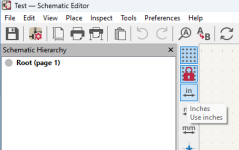
I was puzzled by the lack of a 2.54mm grid size. Sure, I could add it, but why would such a thing not be part of the default options?
I also couldn't find the option anywhere in Preferences to change units... then I realized it was staring me right in the face on the toolbar.
After switching units to Inches the grid sizes behaved as expected.
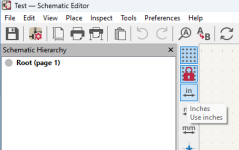
Robert
Reverse Engineer
I figured it out, and it makes sense now that I understand what is happening.
When using Metric units the grid sizes are in rounded mm values. Switching to Imperial gives grid size options in tenths of inches.
You are actually switching to that unit system, not just translating values to that unit.
In DipTrace when you switch to mm the units are displayed as mm, but the grid is still in tenths of inches so the values are 1.27mm, 2.54mm, etc.
You're still using imperial grid sizes, it's just displayed in millimeters.
If I could just make the schematic editor stop mangling my circuit when dragging, rotating, and mirroring I'd be happy.
I just want to perform those actions, I do not want my net connections automatically changed. I never want the software to make decisions about the circuit structure for me, I'd prefer to have to manually make those modifications.
I'm making a point to play around in KiCad every day, if only for a few minutes, to familiarize myself.
The Affinity acquisition has me spooked... Losing access to Affinity (by choice or design) would be a pretty big inconvenience, but I could manage... Losing access to DipTrace unexpectedly would be devastating.
When using Metric units the grid sizes are in rounded mm values. Switching to Imperial gives grid size options in tenths of inches.
You are actually switching to that unit system, not just translating values to that unit.
In DipTrace when you switch to mm the units are displayed as mm, but the grid is still in tenths of inches so the values are 1.27mm, 2.54mm, etc.
You're still using imperial grid sizes, it's just displayed in millimeters.
If I could just make the schematic editor stop mangling my circuit when dragging, rotating, and mirroring I'd be happy.
I just want to perform those actions, I do not want my net connections automatically changed. I never want the software to make decisions about the circuit structure for me, I'd prefer to have to manually make those modifications.
I'm making a point to play around in KiCad every day, if only for a few minutes, to familiarize myself.
The Affinity acquisition has me spooked... Losing access to Affinity (by choice or design) would be a pretty big inconvenience, but I could manage... Losing access to DipTrace unexpectedly would be devastating.
Last edited:
szukalski
Well-known member
Yeah, I switched over to KiCad over the last couple of months and I've been pretty happy, but there are some quirks which DipTrace does so much better. The schematic mangling is one, the other is moving components on the PCB layout. Just take the damn trace with the component!
Robert
Reverse Engineer
To be fair, there are a couple things I like much better in KiCad compared to DipTrace.
The project management is one. I love how the schematic/PCB layout gets grouped into a folder and is displayed in a collapsible tree.
Also, although I've not set it up or used it yet, the BOM export presets looks like a feature I will absolutely love.
Being able to export a CSV with one set of fields for creating the build doc parts list, then quickly switch to another preset to export an itemized pick list seems like a dream.
The project management is one. I love how the schematic/PCB layout gets grouped into a folder and is displayed in a collapsible tree.
Also, although I've not set it up or used it yet, the BOM export presets looks like a feature I will absolutely love.
Being able to export a CSV with one set of fields for creating the build doc parts list, then quickly switch to another preset to export an itemized pick list seems like a dream.
Harry Klippton
Well-known member
Are you saying there will be more build docs?To be fair, there are a couple things I like much better in KiCad compared to DipTrace.
The project management is one. I love how the schematic/PCB layout gets grouped into a folder and is displayed in a collapsible tree.
Also, although I've not set it up or used it yet, the BOM export presets looks like a feature I will absolutely love.
Being able to export a CSV with one set of fields for creating the build doc parts list, then quickly switch to another preset to export an itemized pick list seems like a dream.
Robert
Reverse Engineer
Are you saying there will be more build docs?
I'm not reading that anywhere in my post..... What gave that impression?
Robert
Reverse Engineer
The schematic mangling is one, the other is moving components on the PCB layout. Just take the damn trace with the component!
I haven't used any plugins yet. I wonder if this is something that could be changed with the plugin system? ...
Brett
Well-known member
No need for a plugin on the layout side of things. You can move the trace with the component, just use drag instead of grab. On Mac, you highlight a component, type "d" and move at your leisure. As far as mangled schematics with traces, are you open to moving the component and reattaching nets? If yes, just move it (highlight symbol type "m") instead of grabbing it (highlight symbol and type "g").I wonder if this is something that could be changed with the plugin system?
Brett
Well-known member
I haven't spent a LOT of time with BOM exports yet but as long as far as I can tell, KiCad is fundamentally a "grouped" component BOM export. It likes to group components based on value in BOM exports. R1, R2, R13 = 10K and so on. This becomes somewhat problematic when you're working with potentiometers that share the same value unless using a plugin to distinguish and export other fields in the BOM, like KiBOM.the BOM export presets looks like a feature I will absolutely love
benny_profane
Well-known member
You use it for work or something?The Affinity acquisition has me spooked... Losing access to Affinity (by choice or design) would be a pretty big inconvenience, but I could manage... Losing access to DipTrace unexpectedly would be devastating.
Robert
Reverse Engineer
No need for a plugin on the layout side of things. You can move the trace with the component, just use drag instead of grab. On Mac, you highlight a component, type "d" and move at your leisure. As far as mangled schematics with traces, are you open to moving the component and reattaching nets? If yes, just move it (highlight symbol type "m") instead of grabbing it (highlight symbol and type "g").
Drag is what I was looking for in the layout editor, it's a little quirky but pretty close / good enough.
In the schematic editor though, not quite. Grabbing it and moving it works fine, I want the nets to remain connected like they do... What I don't want is for nets to automatically connect themselves if I happen to drop them intersecting on a node.
Is there a way to move components around keeping the nets attached without KiCad making structural changes to my circuit, regardless of where I happen to drop them? Just move it over there, don't change anything.
This is what I want to be able to do:
I can drop this entire block of circuit anywhere I want, and all I have to do it grab it again and move it back. No changes have been made to the structure of the circuit.
View attachment 2024-03-31 17-15-00.mp4
If I do this same thing in KiCad it would automatically connect any of the lines that intersect when I drop the selected components.
For example:
Brett
Well-known member
I'm pretty sure there's no way to prevent that given the example you've shown. Is there a reason that you couldn't just grab the block of components and drag them AWAY from the rest of your components to make edits rather than dropping them on top of others?If I do this same thing in KiCad it would automatically connect any of the lines that intersect when I drop the selected components.
I've seen your other example before and I guess I'm a little confused why is a deal-breaker. Is it because you're trying to maintain specific component orientation or is there some other reason? I'm asking because there may be another way (in KiCad) to accomplish what you need to do without having to deal with this in KiCad.
Robert
Reverse Engineer
It's not a deal breaker, it's just undesirable functionality that I wish could be disabled. I'll elaborate in a bit when I have a few minutes.
More importantly, I'd love for someone to give me one example of where this behavior would be desirable.
If you uncheck all grouping check boxes you get a sequential BOM similar to what is in most of the build docs here:
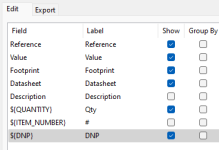
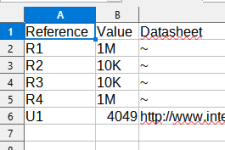
And that's where the Presets come into play. You can create one preset that exports a sequential list, and another that exports a grouped list for a pick list. Then both formats are just a click or two away, rather than having to reconfigure the settings each time (or hand sort a text file) like I've had to do with DipTrace.
More importantly, I'd love for someone to give me one example of where this behavior would be desirable.
I haven't spent a LOT of time with BOM exports yet but as long as far as I can tell, KiCad is fundamentally a "grouped" component BOM export.
If you uncheck all grouping check boxes you get a sequential BOM similar to what is in most of the build docs here:
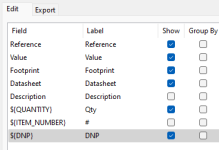
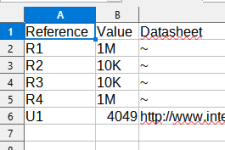
And that's where the Presets come into play. You can create one preset that exports a sequential list, and another that exports a grouped list for a pick list. Then both formats are just a click or two away, rather than having to reconfigure the settings each time (or hand sort a text file) like I've had to do with DipTrace.
chris.knudson
Well-known member
F-it, sell the kidney, you only need one to survive.That must be a KiCad 8 feature. Unfortunately, I’m stuck at 7.X unless I want to sell a kidney for a new MacBook Pro.
It is. Have you *tried* running 8.x?That must be a KiCad 8 feature. Unfortunately, I’m stuck at 7.X unless I want to sell a kidney for a new MacBook Pro.
Most of the Mac support stuff I've seen from them is they only *officially* support the last 2-3 os releases, but only due to the OS verification team being 1 person and newer releases way work on older OSs just fine.
Brett
Well-known member
I have not. I guess I could try, I just figured it’d have some type of OS authentication that would fail on Big Sur.It is. Have you *tried* running 8.x?
Most of the Mac support stuff I've seen from them is they only *officially* support the last 2-3 os releases, but only due to the OS verification team being 1 person and newer releases way work on older OSs just fine.
Similar threads
- Replies
- 8
- Views
- 1K
- Replies
- 16
- Views
- 757


