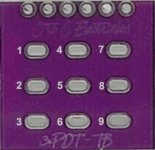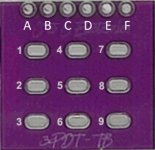ninjagrips
New member
So I recently bought and built both a Diplomat and a King Nothing.
The Diplomat works great, but the King Nothing does not. I get a signal going through it when it’s not active, but if I stomp the switch, the sound cuts out and the LED doesn’t turn on.
I can’t figure out what I’ve done wrong. I’m attaching a pic of the build.
I’ve tried two different tubes so far.
Can anyone help me diagnose what’s going on here? I would really appreciate it!

Edit: I may have screwed up the switch daughter board. I was trying to make sure none of the pads had solder connecting them and I stupidly scratched some of the mask off. I also swapped out the switch, thinking maybe there was something wrong with the first one.

The Diplomat works great, but the King Nothing does not. I get a signal going through it when it’s not active, but if I stomp the switch, the sound cuts out and the LED doesn’t turn on.
I can’t figure out what I’ve done wrong. I’m attaching a pic of the build.
I’ve tried two different tubes so far.
Can anyone help me diagnose what’s going on here? I would really appreciate it!

Edit: I may have screwed up the switch daughter board. I was trying to make sure none of the pads had solder connecting them and I stupidly scratched some of the mask off. I also swapped out the switch, thinking maybe there was something wrong with the first one.

Last edited: