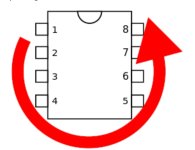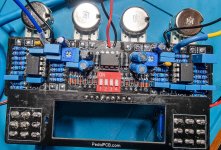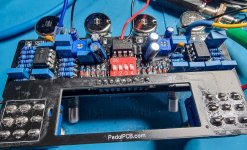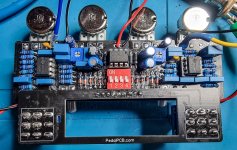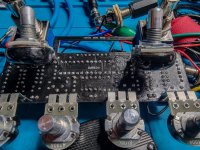aienco
Member
Hello, I went through all the other Paragon threads. I wasn't sure whether to post under those threads or start a new one. I chose the later. Anyway, I have been building electronic kits for 40 odd years and I can mostly resolve the issues with basic troubleshooting even though I am far from an expert..
My Paragon build has a strange issue. At first it was all working fine. Then all of the sudden, Channel one decided it would not work anymore )NO SOUND. The probe just yeilds a buzz no matter what component I touch. I have some weird voltages on the ic's. This is where I am stuck. I am not certain where to look to find the cause of these strange voltages.
D7 voltage is 9.14V
IC1 with ic in.. Without Chip in..
1. 8.27 4.3
2. 8.2 0
3. 8.3 0
4. 16.5 8.7
5. 0 0
6. 0 0
7. 0 4.0
8. 0 0
IC2 with Chip... Without Chip
1. 8.25 4.3
2. 8.27 4.2
3. 8.31 4.3
4. 16.5 8.7
5. 0 8.7
6. 7.31 4.0
7. 8.06 0
IC3 with Chip in..... Without Chip
1. 9.13 8.9
2. 5.5 8.5
3. 0 0
4. 3.0 3.9 keeps going down with probe left on pin 4
5. 2.97 0
6. 4.3 0
7. 5.6 0
8. 9.14 8.9
I hope someone can shed some light on this. I have another board and I am about to give up on this one and start with the new one...
Thanks.. Tony.
My Paragon build has a strange issue. At first it was all working fine. Then all of the sudden, Channel one decided it would not work anymore )NO SOUND. The probe just yeilds a buzz no matter what component I touch. I have some weird voltages on the ic's. This is where I am stuck. I am not certain where to look to find the cause of these strange voltages.
D7 voltage is 9.14V
IC1 with ic in.. Without Chip in..
1. 8.27 4.3
2. 8.2 0
3. 8.3 0
4. 16.5 8.7
5. 0 0
6. 0 0
7. 0 4.0
8. 0 0
IC2 with Chip... Without Chip
1. 8.25 4.3
2. 8.27 4.2
3. 8.31 4.3
4. 16.5 8.7
5. 0 8.7
6. 7.31 4.0
7. 8.06 0
IC3 with Chip in..... Without Chip
1. 9.13 8.9
2. 5.5 8.5
3. 0 0
4. 3.0 3.9 keeps going down with probe left on pin 4
5. 2.97 0
6. 4.3 0
7. 5.6 0
8. 9.14 8.9
I hope someone can shed some light on this. I have another board and I am about to give up on this one and start with the new one...
Thanks.. Tony.