Coach_McGuirk
Member
8 way rotary switch on my Rangemaster makes loud popping sounds sometimes when rotating the dial. Is this a defective unit or is there a way to fix this?

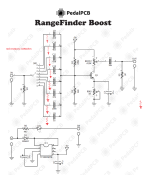
I figured that might be the case. Do you think it's just a problem with the way the switch works or something to do with the circuit?All the ones I’ve built do the same.
Thanks, this looks like the answer!It pops due to a design overlook. Take a look at the schematic. Unselected caps have one leg up in the air, free to build up charge and then pop when you discharge them to ground through the guitar pickups by selecting them. Try adding 10 Meg pull-down resistors as shown below. Alternatively, you can get rid of R1 and make the red resistors 1Meg.
BTW, I doubt there's much audible difference between switch positions 6, 7 and 8.
View attachment 73833
Looks like the cleanest way would be to hook the pulldown resistors to the 8 lugs of the switch, bend them all over into a "tent" and join them together floating in the middle, then run that to a groundThanks, this looks like the answer!
Any tips on adding these to the board?

I see now. You're right.^can't really be done with a single resistor. That would be too easy.
At higher frequencies all 8 of them are directly in parallel with each other and with R1, so I picked a value high enough that it doesn't affect the input impedance too much even when paralleled 8 ways. 10Megs is one of the highest widely available values.
