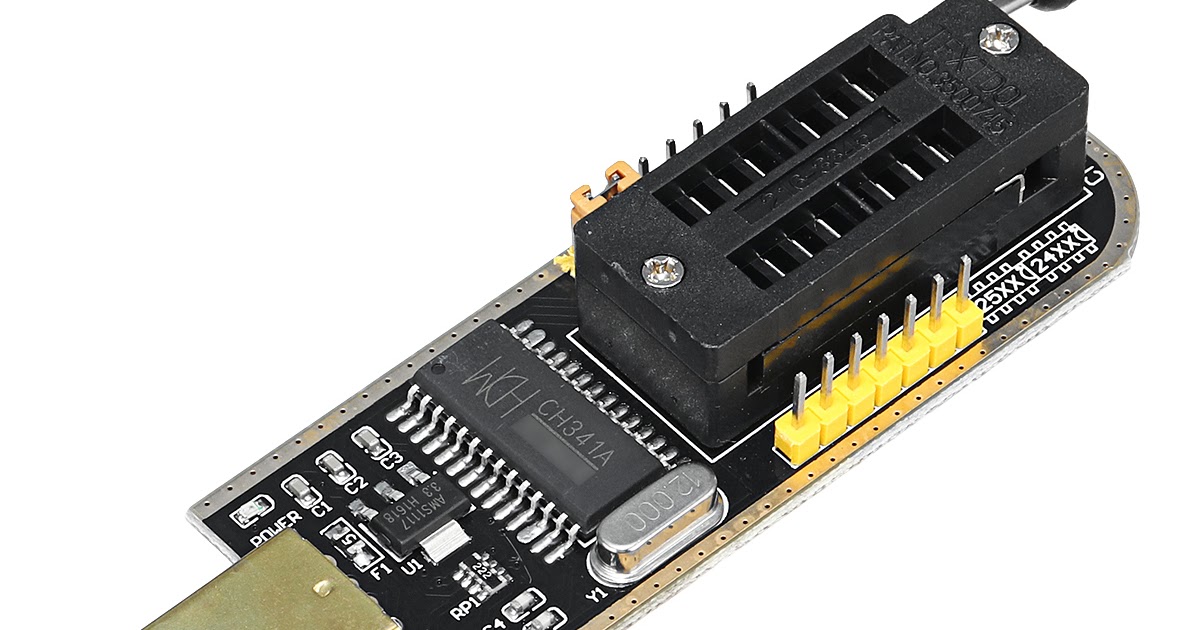jeffwhitfield
Well-known member
Ok, so I got my FV-1 Dev pedal all built and hooked up. Got the CH341A drivers on my Win10 laptop installed and the pedal is recognized properly. The AsProgrammer app recognizes the EEPROM and can read it. However, when I take a hex file produced with SpinIDE and try to burn it, it throws back an error telling me the EEPROM size is too small or the like. Err...ok. The EEPROM I got came with the PCB so...do I need a different EEPROM? Or am I doing it wrong?
Total newbie to this so, yeah, definitely wet behind the ears with FV-1 stuff.
Total newbie to this so, yeah, definitely wet behind the ears with FV-1 stuff.