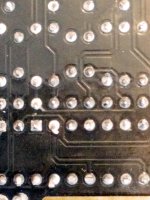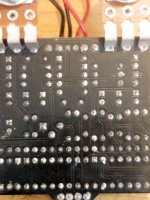Hello everybody,
I finished to assembly this pedal yesterday, but I am having a strange trouble and maybe here there is someone who could help me. As the title says, it don´t want to work -that means, in the bypass mode there is no problem, and no sound when engaged-. Well, I checked every component before soldering, looked for cold joints as well (it´s now too late and I´m tired, but I promise to upload some pictures tomorrow) and now I am trying to find something with an audio probe. The signal "dies" in a very early stage of the circuit (Q1), is that not rare? Maybe someone with more knowledge that me could give me some hint.
Thanks in advance,
Ariosto.
I finished to assembly this pedal yesterday, but I am having a strange trouble and maybe here there is someone who could help me. As the title says, it don´t want to work -that means, in the bypass mode there is no problem, and no sound when engaged-. Well, I checked every component before soldering, looked for cold joints as well (it´s now too late and I´m tired, but I promise to upload some pictures tomorrow) and now I am trying to find something with an audio probe. The signal "dies" in a very early stage of the circuit (Q1), is that not rare? Maybe someone with more knowledge that me could give me some hint.
Thanks in advance,
Ariosto.