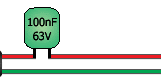GazM
Member
Hi, hopefully someone can help me! Although this is my fourth pedal build, this is the first time it hasn't worked, so my first time trouble shooting pedal problems.
The issue: LED lights up, so doesn't seem to be a power issue. When the pedal is off, sound bypass's through the pedal no problem, therefore, I guess the mono jacks etc are all ok? However, when pedal is switched on, there is no sound.
I understand this might be a grounding issue? But i've checked all the solders and none of them seem to be touching. There is no sound when out of the enclosure either, so I don't think its the enclosure doing this.
Can anyone see from my photos a rookie error that might be causing this? Or, what would be the next logical step in troubleshooting given my description?
Many thanks in advance!
The issue: LED lights up, so doesn't seem to be a power issue. When the pedal is off, sound bypass's through the pedal no problem, therefore, I guess the mono jacks etc are all ok? However, when pedal is switched on, there is no sound.
I understand this might be a grounding issue? But i've checked all the solders and none of them seem to be touching. There is no sound when out of the enclosure either, so I don't think its the enclosure doing this.
Can anyone see from my photos a rookie error that might be causing this? Or, what would be the next logical step in troubleshooting given my description?
Many thanks in advance!