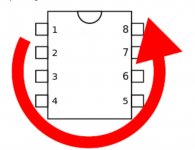CarloG93
New member
Hi people, this is my very first post here as I just completed my very first pedal build and, surprise, it does not work eheheh, so I'm hoping some of you can help me to identify the issue(s)
I picked up a sunflower Fuzz as I thought it might have been a good place to start. I have very little experience in soldering and none at building pedals.
Now, when testing the pedal the LED doesn't turn on.
When the pedal il on, there is no difference in sound but the only thing I can ear is a tapping noise when the enclosure touches any other pedal on my board or when I press the switch so I'm guessing I also have a problem with the ground as it looks like is extremely microphonic.
I'm attaching some pictures of my build (not for the faint-hearted, I think I've butchered the board) so you can maybe see where the problem might be. Are all the connections in the right place and is it just a problem of poor soldering skills or did I also put something in the wrong place?
Thank you in advance for your help, you are my only hope.
Cheers,
Carlo
I picked up a sunflower Fuzz as I thought it might have been a good place to start. I have very little experience in soldering and none at building pedals.
Now, when testing the pedal the LED doesn't turn on.
When the pedal il on, there is no difference in sound but the only thing I can ear is a tapping noise when the enclosure touches any other pedal on my board or when I press the switch so I'm guessing I also have a problem with the ground as it looks like is extremely microphonic.
I'm attaching some pictures of my build (not for the faint-hearted, I think I've butchered the board) so you can maybe see where the problem might be. Are all the connections in the right place and is it just a problem of poor soldering skills or did I also put something in the wrong place?
Thank you in advance for your help, you are my only hope.
Cheers,
Carlo
Attachments
-
 IMG_20210704_201650 copy.jpg1.2 MB · Views: 45
IMG_20210704_201650 copy.jpg1.2 MB · Views: 45 -
 IMG_20210704_201711.jpg400.2 KB · Views: 47
IMG_20210704_201711.jpg400.2 KB · Views: 47 -
 IMG_20210704_201739.jpg393.8 KB · Views: 40
IMG_20210704_201739.jpg393.8 KB · Views: 40 -
 IMG_20210704_201758.jpg417.4 KB · Views: 38
IMG_20210704_201758.jpg417.4 KB · Views: 38 -
 IMG_20210704_202028.jpg376.5 KB · Views: 31
IMG_20210704_202028.jpg376.5 KB · Views: 31 -
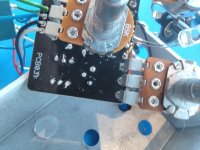 IMG_20210704_202033.jpg396.3 KB · Views: 31
IMG_20210704_202033.jpg396.3 KB · Views: 31 -
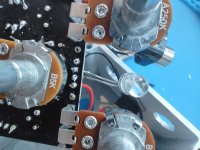 IMG_20210704_202038.jpg357.6 KB · Views: 40
IMG_20210704_202038.jpg357.6 KB · Views: 40 -
 IMG_20210704_202405.jpg377.5 KB · Views: 39
IMG_20210704_202405.jpg377.5 KB · Views: 39 -
 IMG_20210704_202418.jpg373.6 KB · Views: 39
IMG_20210704_202418.jpg373.6 KB · Views: 39 -
 IMG_20210704_202638.jpg381 KB · Views: 45
IMG_20210704_202638.jpg381 KB · Views: 45