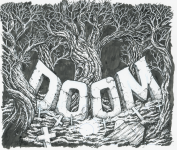SlowAudio
Active member
- Build Rating
- 5.00 star(s)
I know one other person here already had a DOOM themed Parentheses Fuzz, but it’s just such a perfect description of what this pedal does! Plus it was fun to draw 
This pedal is so fun and sludgy. It basically writes the riffs for you.
I didn’t have too much trouble with the build aside from rushing the final wiring and making a couple minor mistakes. This is good because there are a lot of posts about how this pedal has the most troubleshooting posts and I didn’t want to be the latest noob to have an issue with it
LM308 and germanium diodes from Jameco, transistors from Amplified Parts, rest from Tayda. I’m glad I didn’t try using screw in type LED bezels for this because I think the process of trying to line up the legs of 3 LEDs with 5 knobs and a rotary switch would have been “souls-like”, meaning extreme tedious and frustrating.
The print is much darker that what I designed so I’m thinking I need to aim brighter over all when sending the pdf to Tayda. I also thought the glossy knobs would be more fitting for this pedal if they were matte, so I found a tutorial where you use a magic eraser to scrub plastic and make it matte, and it looks great!
This pedal is so fun and sludgy. It basically writes the riffs for you.
I didn’t have too much trouble with the build aside from rushing the final wiring and making a couple minor mistakes. This is good because there are a lot of posts about how this pedal has the most troubleshooting posts and I didn’t want to be the latest noob to have an issue with it
LM308 and germanium diodes from Jameco, transistors from Amplified Parts, rest from Tayda. I’m glad I didn’t try using screw in type LED bezels for this because I think the process of trying to line up the legs of 3 LEDs with 5 knobs and a rotary switch would have been “souls-like”, meaning extreme tedious and frustrating.
The print is much darker that what I designed so I’m thinking I need to aim brighter over all when sending the pdf to Tayda. I also thought the glossy knobs would be more fitting for this pedal if they were matte, so I found a tutorial where you use a magic eraser to scrub plastic and make it matte, and it looks great!